Warning: the following images depict the results of me being bored, frequently late at night. Emulation of a foriegn processor architectures redefines the very word "slow." We're talking 10x decrease in performance over native speed, easily. On a 1.67 GHz laptop. The tasks depicted cannot concievably serve any useful purpose whatsoever, and were done purely "for the hell of it."
Ahem. Anyway, after several hours, (during which I went to class and did some homework) the WinXP install finished, and I tried to boot it, only to be met by this confusing error during login:
A problem is preventing Windows from accurately checking the license for this computer.Whoops. At this point I figured XP wasn't going to work (though I didn't know why) but I didn't really care since something with lower requirements like 98 would be much more suited for this anyway. With XP giving me problems, I tried to fool around with my Knoppix LiveCD, creating a new virtual machine with no hard drive, set to boot from CD.
Error Code: 0x800703e6.

Obviously, this worked, but it wasn't pleasant. Those of you who have used it know that Knoppix is pretty sluggish to begin with. Put it on a virtual CPU that would be lucky to get up to 100 MHz-equivalent speed, with only 256 meg of RAM allocated to it, and the experience becomes downright painful. Frozen Bubble wasn't even playable at lowest graphics settings. (Granted, no one uses a PC emulator for gaming, but it's Frozen Bubble!)
After that entertaining but useless experiment, I returned to the Windows issue. Looling through various online forums, I found that the error could be avoided by installing Service Pack 1.
Problem: I have a SP1 CD, so I don't need the internet, but how does one install SP1 if you can't even log-in?
Solution: Everyone's favorite last-resort, Safe Mode!
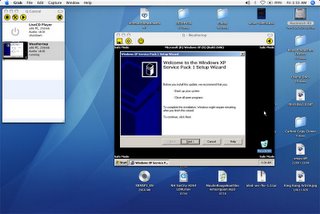
This did the trick, but do I even need to mention how god-awefully slow it was? Eventually, however, the "machine" rebooted...
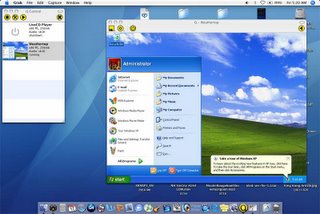
Success! The system was beyond sluggish, but it worked, and as far as Windows was concerned, nothing outside of the "computer" it was running on even existed. I was even able to use what is arguably the most frequently-run and well known pieces of Win32 software on the planet:

Although it would be difficult to do much on a slow, emulated system like this, I was suprised to find that, once they were launched, basic GUI applications like Solitaire or MSPaint were actually quite useable. (Here I mean "useable" in the same sense that Doom 3 on a GeForce 4 MX is "playable") Networking even worked, although with no anti-virus, and the fact that Windows update would take too long to be feasable, I wasn't to eager to go online with this. While I obvously couldn't do any gaming on a setup like this (my main reasone for having both a Mac and a PC) I could easily see this sort of solution working for someone who just has one little program that they can't leave behind.
Granted, this is really nothing new. VirtualPC has been around for years, and Microsoft's tweaking of it allows Windows to be run faster on it then on this solution. The main draw to Q is that it's open source, and consequently free, whereas VPC costs $250.
Q is an interesting curiosity on my G4, but on the new Intel-based Macs, it has a chance to really shine. A preliminary Unversal Binary has been released, and users are already reporting that it is quite fast, with the virtual CPU benchmarking as high as 600 MHz on the Intel iMac. If the QEMU Accelerator is ported to OS X/x86, things could really get interesting.
1 comment:
Wow that's pretty sweet! Yeah I was gonna say with the Intel processors starting to be used in Macs, it should make for one hell of an emulation. :)
Post a Comment